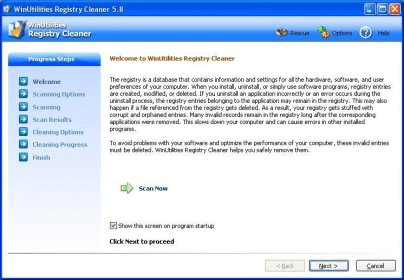
WinUtilities Free Registry Cleaner is a fast and efficient application that thoroughly scans your Windows registry, locates corrupt or invalid entries and removes them completely from your system. Using this tool regularly will guarantee that all the entries stored in your registry belong to applications and processes that are still active in your system, thus speeding up your computer's performance and saving you from annoying errors.
Thanks to its wizard-like approach and a clear and self-explanatory interface, using Registry Cleaner is a simple task that requires no specific knowledge on your part. Instead of meddling with your registry's entries directly - an activity that does require some very specific knowledge of how it works, of where to touch and where not to - this free utility will perform a deep scan of the thousands of entries usually stored in this extremely sensitive database, detect any suspicious inconsistency, and report back to you. It will show you all the orphaned or invalid entries found, and will either automatically erase them all or will let you select which ones stay and which ones go. Novice users are advised to let the program perform its tasks automatically, but those a bit more knowledgeable can set their priorities on every step of the process - from the scanning process, to the cleaning settings.
Comments